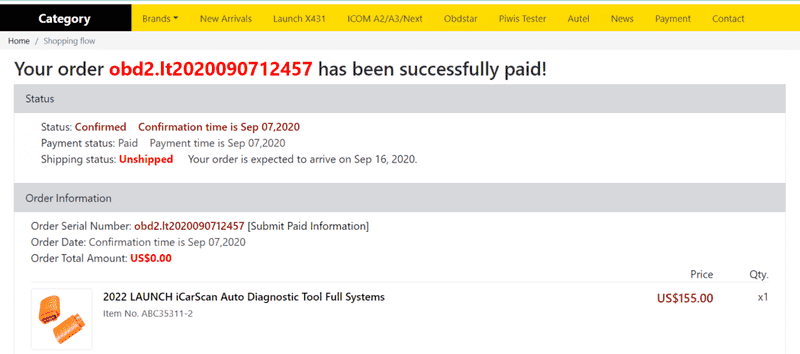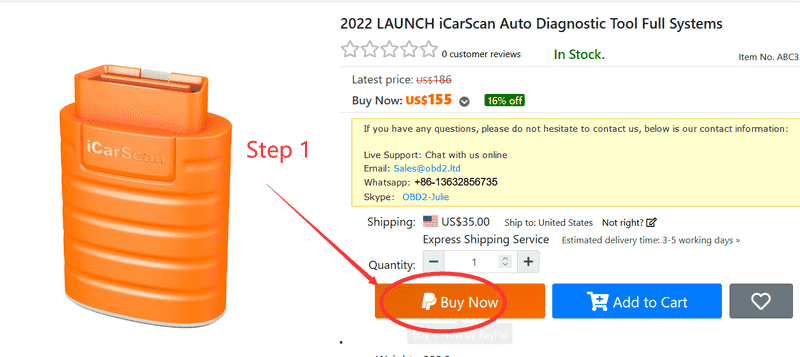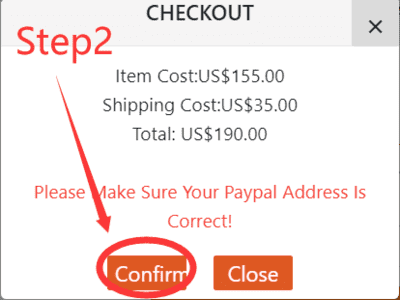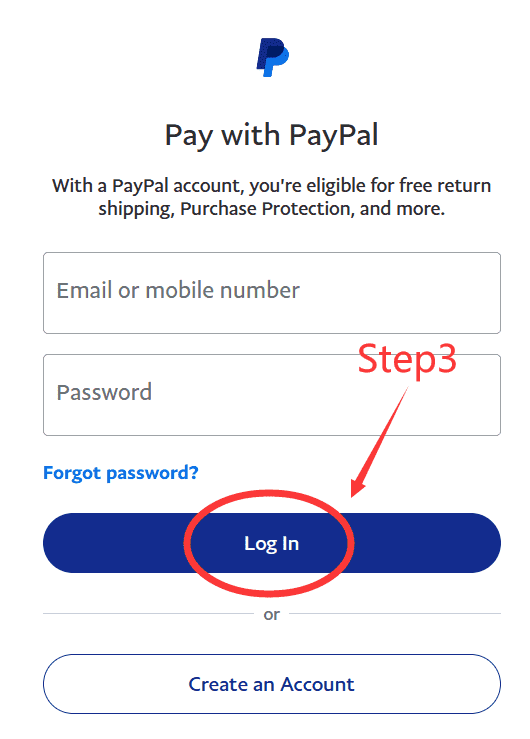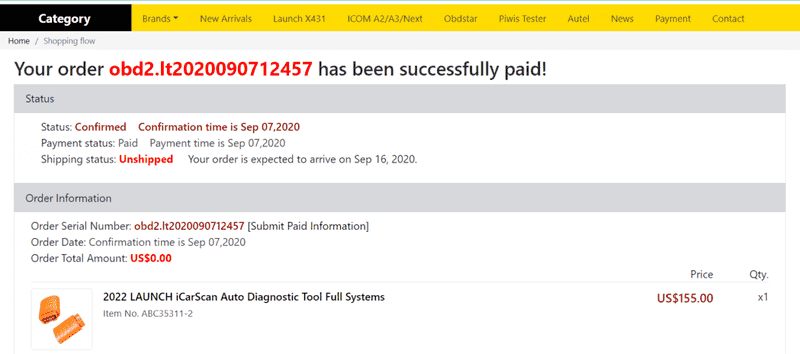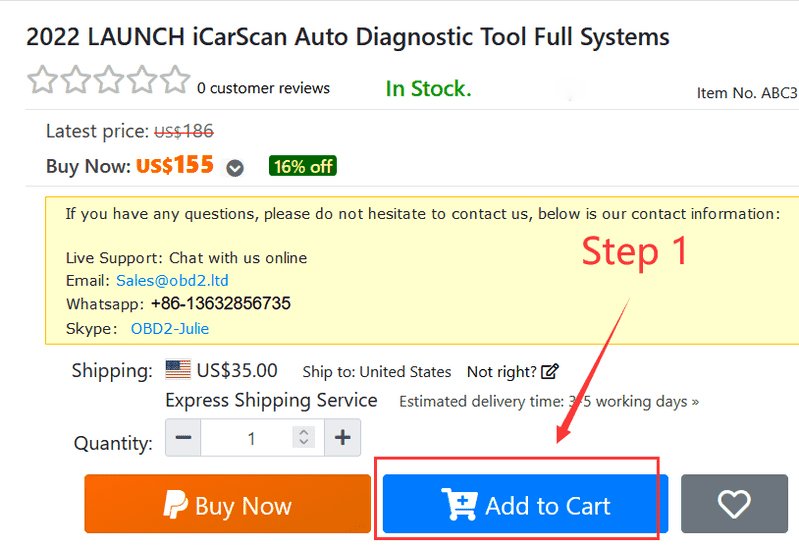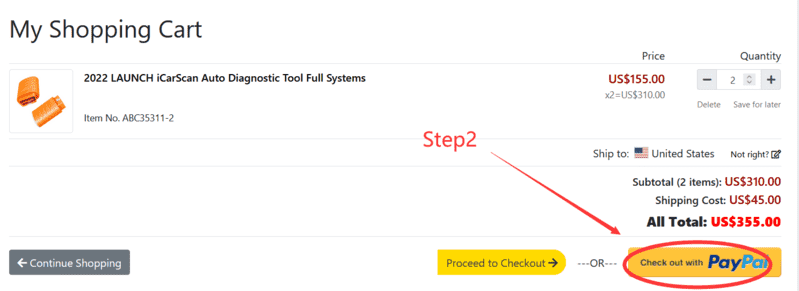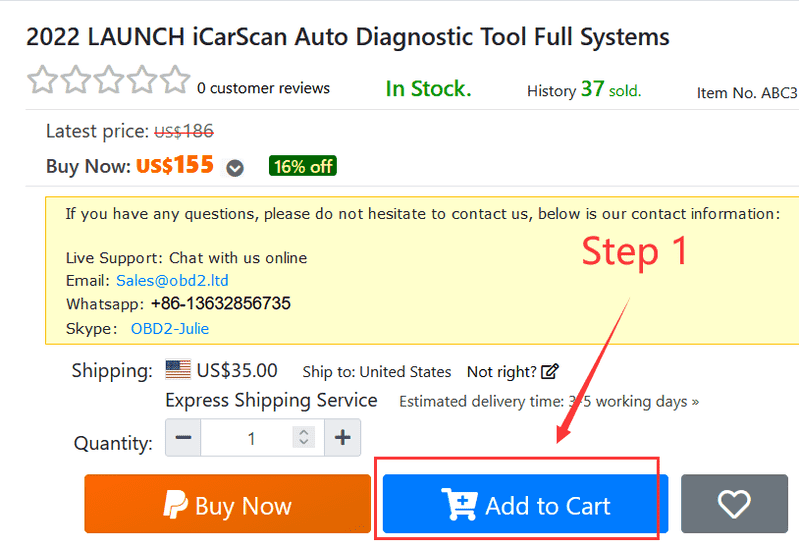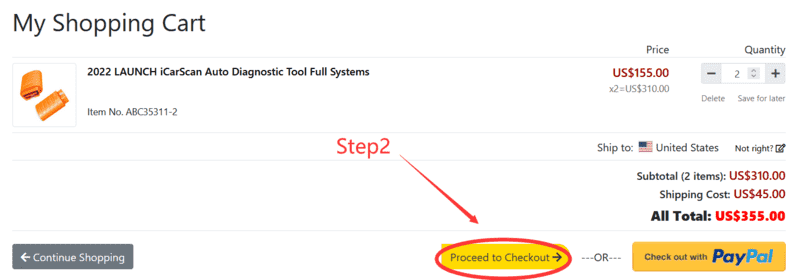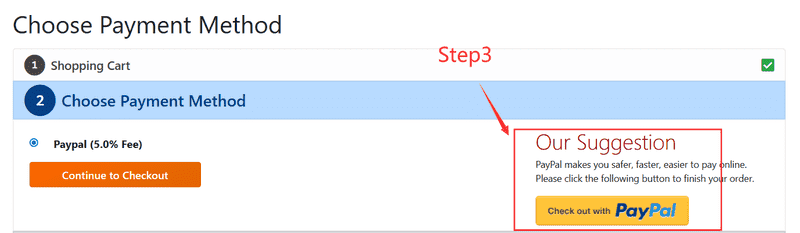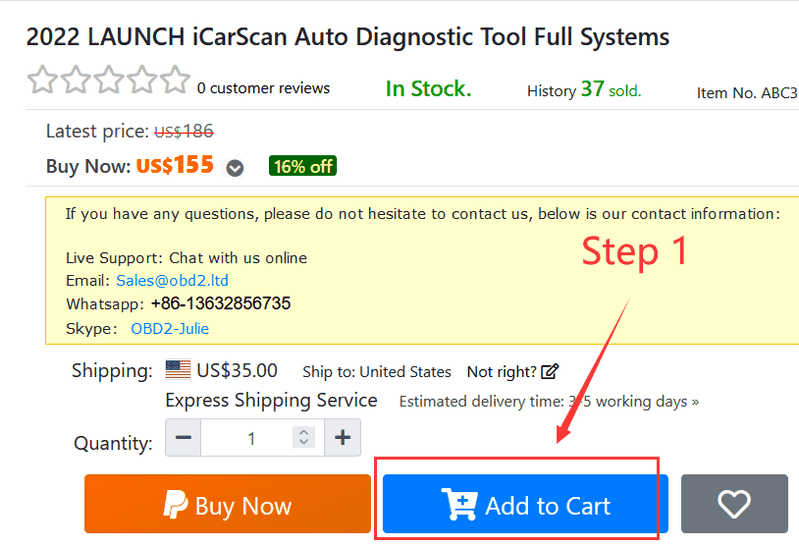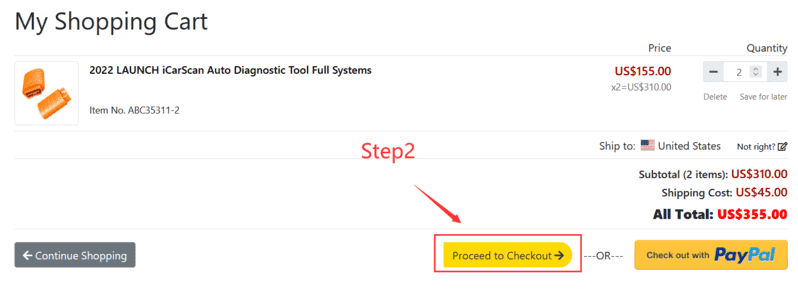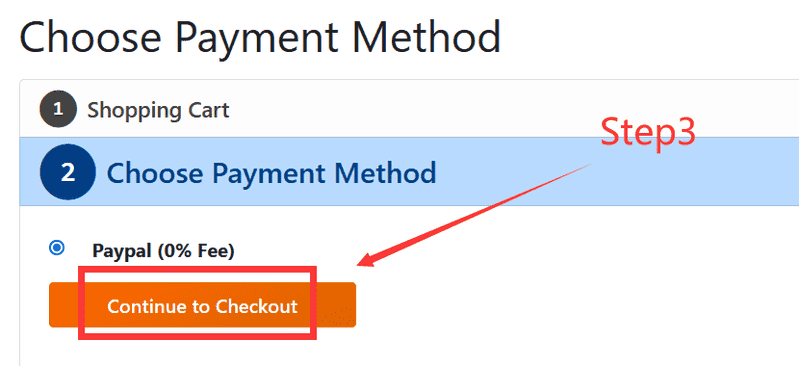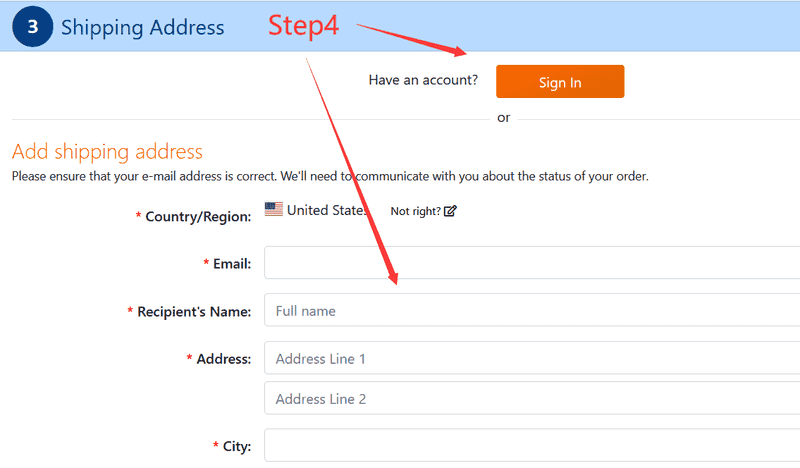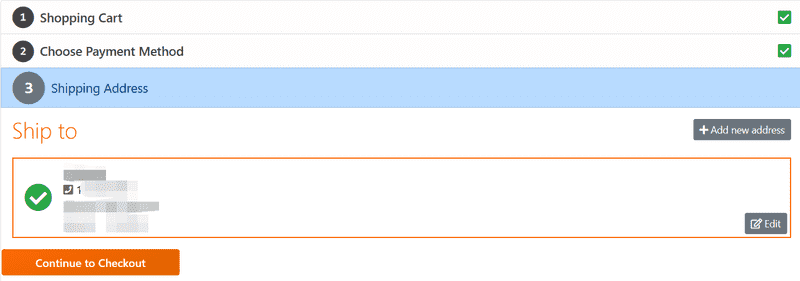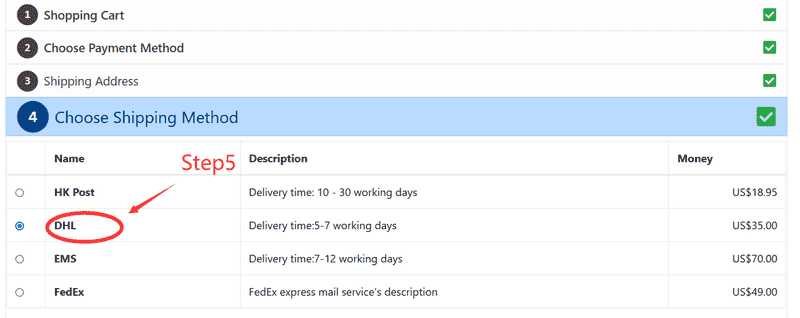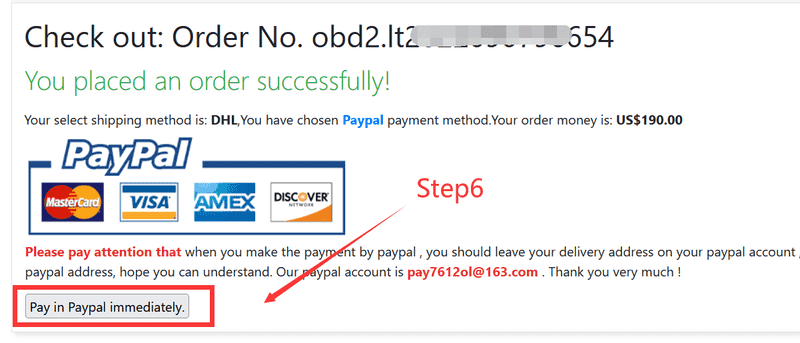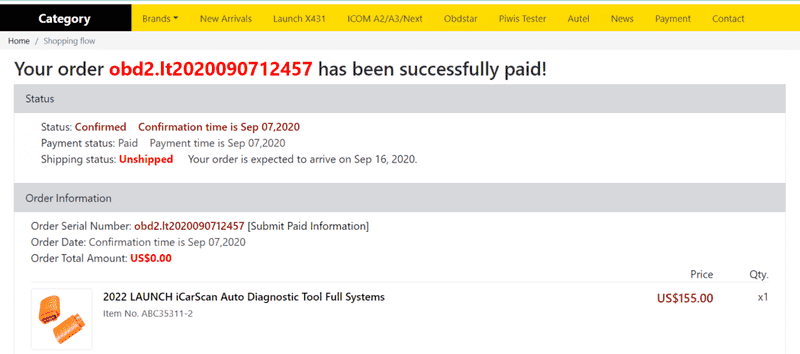Shopping Guide
1. How to pay with Paypal Express Checkout on product pages?
2. How to pay with Paypal Express Checkout on cart page?
3. How to pay with Paypal Express Checkout on checkout process page?
4. How to pay with PayPal Standard ?
1. How to pay with Paypal Express Checkout on product pages?
Step1. Confirm the shipping cost and click "Buy Now"
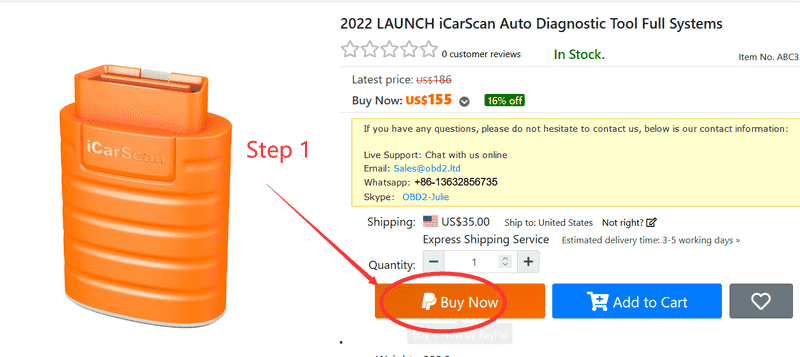
Step2. The payment details window pops up, click "Confirm" to enter the paypal login page
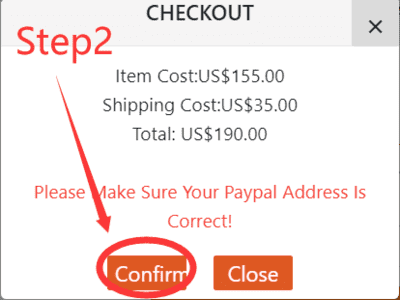
Step3. Log in to the paypal account and complete the payment. (Please Make Sure Your Paypal Address Is Correct!)
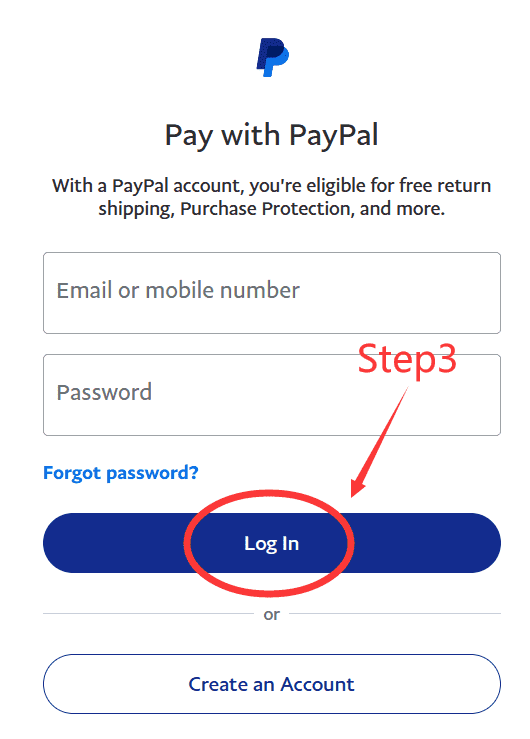
Step4 After successful payment by Paypal, the website jumps to the payment success page.
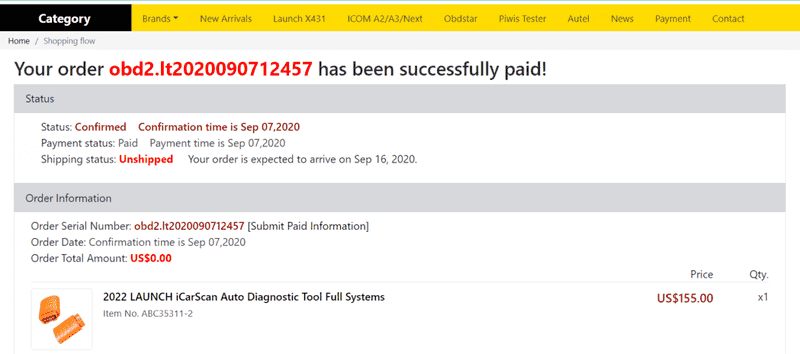 2. How to pay with Paypal Express Checkout on cart page?
2. How to pay with Paypal Express Checkout on cart page?
Step1 Add to cart
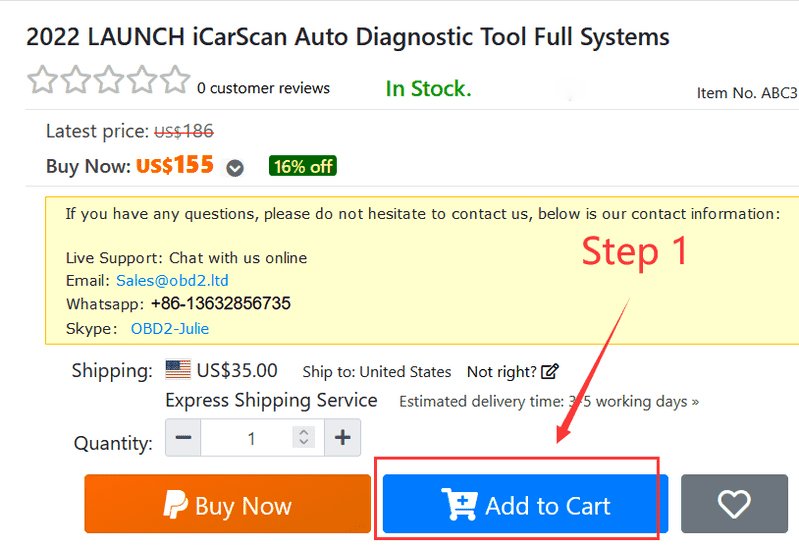
Step2 Confirm the country shipping fee, click "Check out with PayPal" to enter the paypal login page
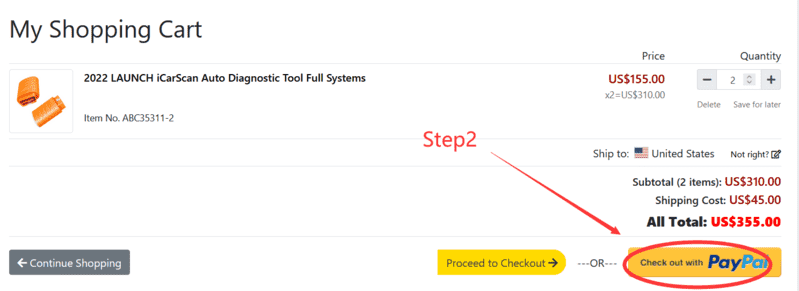
The following steps are the same as above.
3. How to pay with Paypal Express Checkout on checkout process page?
Step1 Add to cart
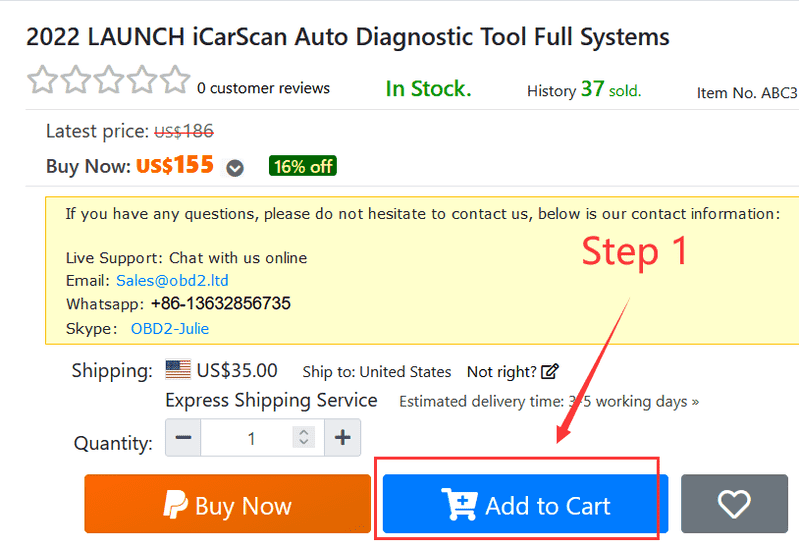
Step2 Confirm the country shipping cost and click "Proceed to Checkout"
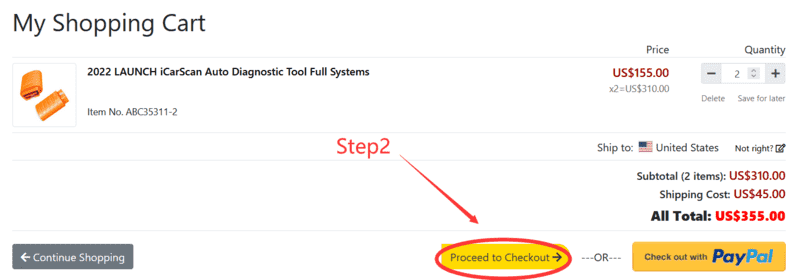
Step3, on the settlement process page, click "Check out with PayPal" to jump to the paypal login page.
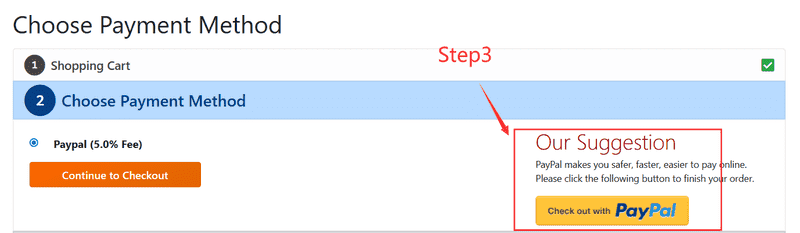
The following steps are the same as above.
4. How to pay with PayPal Standard ?
Step1 Add to cart
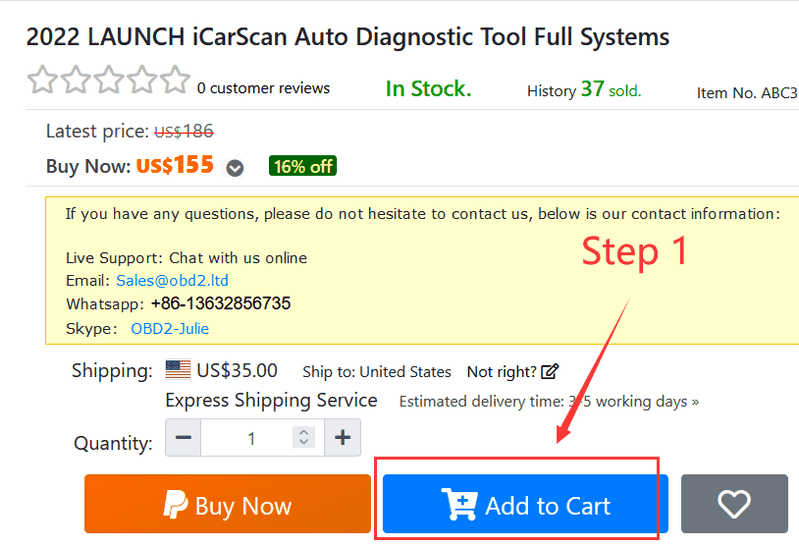
Step2 Click "Proceed to Checkout"
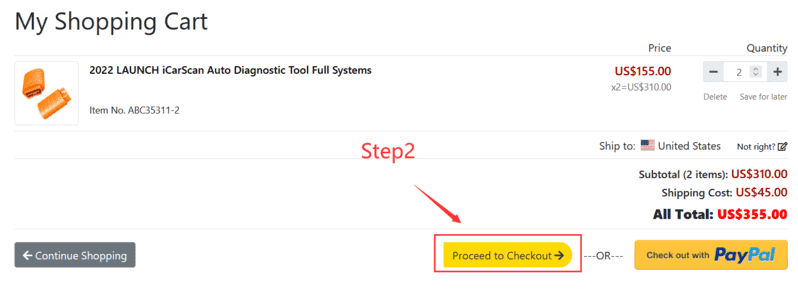
Step3 Enter the checkout process page and click "Continue to Checkout".
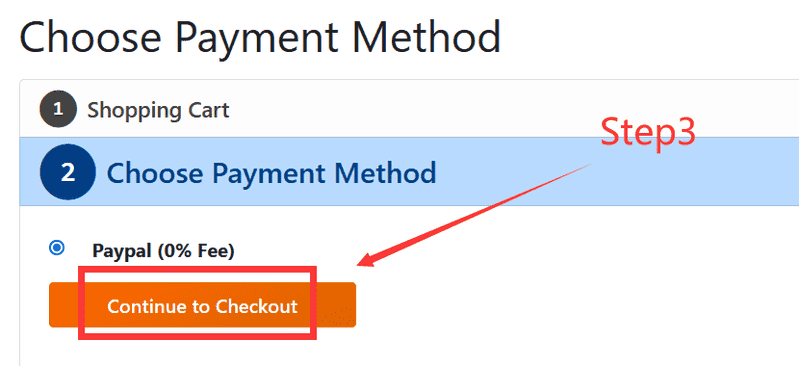
Step4 Log in or register as a website member, or fill in the address information submission form (the address information is automatically synchronized to the order after the website member logs in)
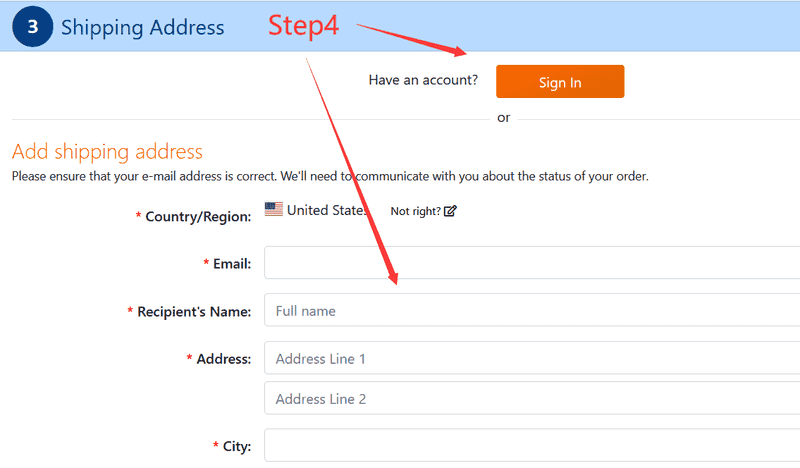
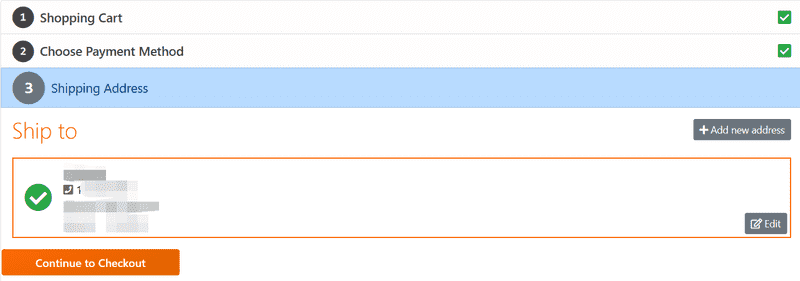
Step5 Select the appropriate delivery method and click "Continue"
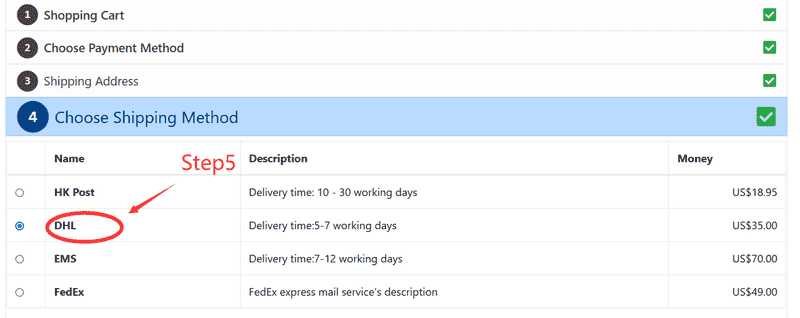
Step6 Submit the order successfully, click "Pay in PayPal immediately", jump to the paypal login page
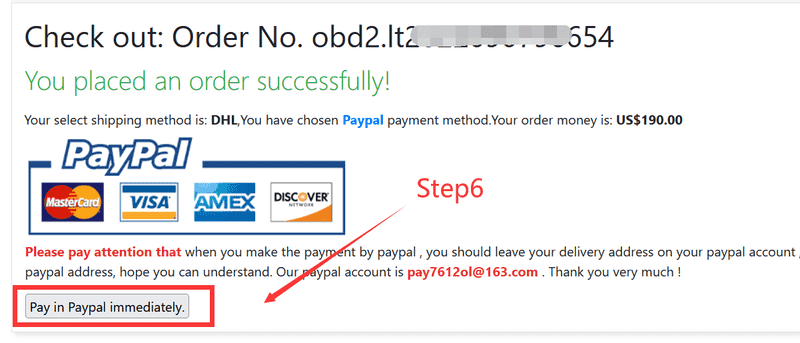
Step7 After Paypay completes the payment, the website page jumps to the payment success page.