GDS VCI Scan Tool Kia & Hyundai Diagnostic tool Firmware V2.24
Notice :
1.Two color : Red and Blue (only color and label difference, Red color is Kia Label, Blue color is Hyundai label. others are the same) .
We will ship the blue color device in default , if you need red color , please leave message to us or contact our sales directly .
2. The CD software inside package mainly support America vehicles, if you need to work on European Vehicles, please choose GDS VCI Software for EU Hyunda i & KIA Stored in 500G SATA Format HDD.
US version software (CD)
1. Software in CD
2. Software Version:Hyundai V19& Kia V12
Firmware version: V2.24
3. Software Language: English
4.GDS VCI Vehicles Coverage :
For Kia, it can be supported till 2014.
For Hyundai, it can be supported till 2017
5. Operation System Requirement :Windows XP/Windows 7
6.Hyundai & Kia-GDS software can't install on same computer .That mean if the computer install hyundai software , it can't install Kia software .
Before install Kia software ,it must install hyundai master dvd ,otherwise it will cause the softwre install not success
European version software (500G HDD )
1.500G hard disk
2.Software Version:Hyundai V19& Kia V12
Firmware version: V2.24
3.Software Language: English
4.GDS VCI Vehicles Coverage :
support year range: Hyundai 1996-2016, Kia:1996-2017
GDS VCI description :
GDS VCI Diagnostic Tool is an advanced service system that provides comprehensive coverage for all Hyundai vehicles including all Hybrid cars. GDS provides complete diagnostics, analysis and reprogramming capabilities as well as a huge library of technical, service and repair information.
GDS VCI Diagnostic Tool for KIA Hyundai Features:
1. Completely Integrated Diagnostic System with User Specific information & settings
2. Complete Technical Service Information
3. Comprehensive & Customized Diagnostic Solution
4. Guided Troubleshooting Procedures
5. Mobile Data-recording Function
6. Real-time Software Management
Packing Including:
1. VCI Module (P/N: GHDM-210000)
2. 26-Pin - 16-Pin DLC Cable (P/N: GHDM-241000)
3. 16-Pin - 12-Pin DLC Cable (P/N: GHDM- 245000)
4. 16-Pin - 20-Pin Adapter (R) (P/N: GHDM-244000)
5. 6P DC Jack (P/N: GHDM-250000)
6. Mini USB Cable (P/N: GHDM-360000)
7. AC-DC Power Adapter (P/N: GHDM-260001)
8. OBD16 Pin Cable
GDS VCI Software Display:





GDS VCI FAQ
Q: The boot button is broken, or it's very difficult to turn it on, do i need to return the host for repair ?
A: Open the machine carefully and try to change the switch by yourself, also make sure not to touch the mainboard.
If not, then send the gds vci main unit back to us for repair.
Q: Can GDS VCI do diesel cars ? Are there models list ? Does it support kia bongo / Hyundai HR pickup truck van ?
A: GDS VCI can work on car models 12V .
Q: Which computer system be required on GDS VCI ?
A: Win XP System .
Q: Can GDS VCI be used with GIT auto official software ?
A: We have no idea what GIT auto official software is.
Q: Can GDS VCI program car keys ?
A: No, it can't.
Please feel free to contact us ,If you have any question: Email: Sales@obd2.ltd Whatspp: +8613632856735 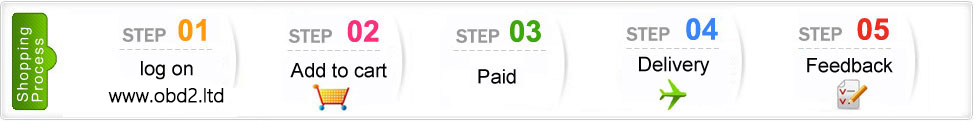 Shipping Terms: Shipping Time: Return Policies: Contact Us: Attention: PLZ leave your telephone number and address in detail when you take order in our website, it is very important to ship your order. (Customers from Brazil PLZ leave your Cutsom ID also, thanks!) |