Autel MaxiIM IM608 is the most advanced and the unique all in one key programming and diagnostic tool that combines advanced key programming, all systems diagnostics, and advanced services in one Android based 10.1-inch touchscreen tablet. It is equipped with XP400 key programmer and MaxiFlash ECU programmer to provide complete coverage of IMMO and programming functions. Together with the ability to quickly diagnose all modules of the majority of the makes and models on the market, IM608 provides you with all special functions. It is the unprecedented key programming and diagnostic tool that you ever wanted



Autel MaxiIM IM608 Features:
The IM608 is an OE-Level Diagnostic and Service Functions as MaxiSYS Pro with additional software and accessories for IMMO and key programming.
|
Operating System |
AndroidTM 4.4.2, KitKat |
|
Processor |
Samsung Exynos hexa-core Processor (1.3GHz Quad-core ARM Cortex-A7 + 1.7GHz Dual-core ARM Cortex-A15) |
|
Memory |
2GB RAM & 64GB On-board Memory |
|
Display |
10.1-inch LED capacitive touch screen with 1920x1200 resolution |
|
Connectivity |
Wi-Fi (802.11 a/b/g/n/ac) |
|
Camera (rear) |
8.0 Megapixel, AF with Flashlight |
|
Sensors |
Gravity Accelerometer, Ambient Light Sensor (ALS) |
|
Audio Input/Output |
Microphone |
|
Power and Battery |
15000 mAh 3.8 V lithium-polymer battery |
|
Input Voltage |
12 V (9-24 V) |
|
Power Consumption |
6.5 W |
|
Operating Temp |
0 to 50°C (32 to 122°F) |
|
Storage Temp |
-20 to 60°C (-4 to 140°F) |
|
Dimensions (W x H x D) |
300 mm (11.81”) x 220 mm (8.66”) x 50 mm (1.97”) |
|
Weight |
NW: 1.42 kg (3.13 lb.) GW: 8.655 kg (19.08 lb.) |
|
Protocols |
ISO 9142-2, ISO 14230-2, ISO 15765-4, K/L-Line, Flashing Code, SAE-J1850 VPW, |

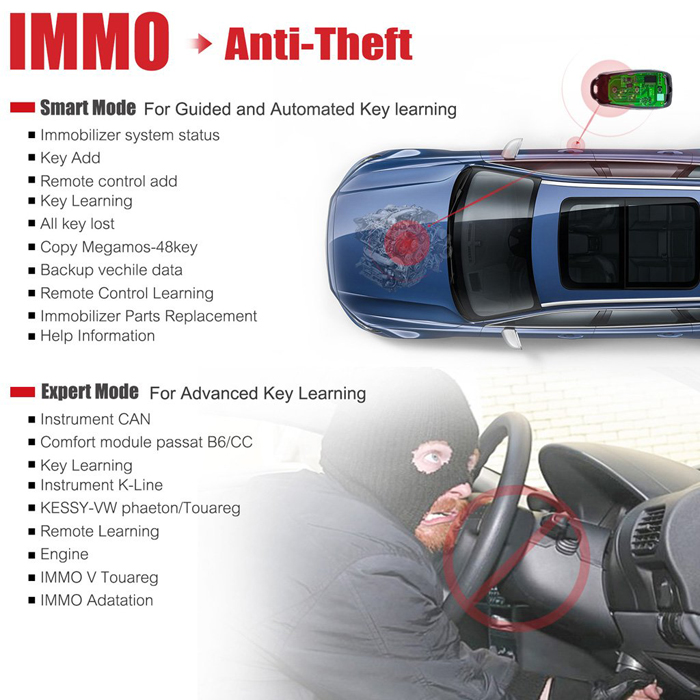

English : https://www.autel.com/vehicle-coverage/coverage2
Chinese : https://pro.auteltech.com/measurecarApp-1-1.html?m=94&proTypeCode=IM608(IMMO)&operatorType=2
Autel MaxiIM IM608 vs. IM508 Comparison Chart:
Autel MaxiIM IM608 Main Unit Overviews:

1.10.1-inch LCD Capacitve Touchscreen
2.Ambient Light Sensor-detects ambient brightness.
3.Power LED-indicates battery level & charging or system status.
4.Microphone
5.Collapsible Stand-extends from the back to allow hands-free viewing of the Display Tablet
6.Built-in Bttery
7.Loudspeaker
8.Camera Lens
9.Camera Flash
10.DC Power Supply Input Port
11.Headphone Jack
12.USB Port
13.HDMI (high-definition multimedia interface) Port
14.USB Port
15.Mini USB Port
16.Lock/Power Button-turns the evice on & off with long press,or locks the screen with short press.
Autel MaxiIM IM608 Packling List:
1x Autel MaxiIM IM608 Main Unit
1x APC101 USB Cable
1x APA101 Signal Cable
1x MaxiFlash JVCI
1x APB101+APD101(EEPROM Adaptor+EEPROM Adapter Shell)
1x APA103(EEPROM Clamp)
1x XP400
1x APB102 MB IR Cable
1x APA104 ECU Clamp
1x Main Cable
1x APB104(MCU_FQFP64)
1x APA105(MCU Clamp)
1x USB Cable (2m)
1x APB105 MCU_FQFP80
1x APA106(MC9S12 Clamp)
1x Mini USB Cable
1x APB106(MCU_FQFP144)
1x APA107(Connect Cable)
1x AC/DC 12V Adapter
1x APB107(MCU_FQFP144)
1x Quick Reference Guide
2x Light Fuse 6*30mm
1x APB108(MCU_FQFP176)
1x Packing List
1x Cigarette Lighter
1x APA002(EEPROM Socket)
1x Carrying Case 634*170*404mm
1x AAC001 
How to Update Autel MaxiIM IM608 Software:
Autel IM608 Update application allows you to download the latest released software.
The updates can improve
the MaxiIM applications’ capabilities, typically by adding new tests,
new models, or enhanced applications to the database. The Display Tablet
automatically searches for available updates for all of the MaxiIM
software when it is connected to the internet. Any updates that are
found can be downloaded and installed on the device. This section
describes installing an update to the MaxiIM System. A notification
message displays if an update is available when the Notifications Center
function is enabled in the Settings application.
1. Make sure the Display Tablet is connected to a power source with stable access to the internet.
2. Tap the Update
application button from the MaxiIM Job Menu; or tap the update
notification message when received one; or tap the Update icon on
Vehicle Menu in Diagnostics application. The Update application screen
displays.
3. Check all available updates:
--If you decide to
update all the items of IMMO software, select IMMO Tab and then tap the
Update All button; if you want to update all items of diagnostic
software, select Diagnose Tab and then tap the Update All button.
-- If you only want to update one or some of the item(s), tap the Update button on the right column of the specific item(s).
4. Tap the Pause button
to suspend the updating process. When you tap Continue to renew the
update, the updating process will resume from the break point.
5. When the updating process is completed, the firmware will be installed automatically. The previous version will be replaced.
Autel MaxiIM IM608 Customers Feedback :
Golf MK5 2005 AKL - add key OK - 2min
Scirocco 2011 - add key OK - 2min40sec
Honda Civic 2006 - add key OK - 55sec
Golf V AKL 2007 without remove dashboard
Done Tiguan 2013, Scirocco and few others VAGs. Works fine on them
Autel MaxiIM IM608 program key for Volvo XC60 successfully
Benz W212 akl can be done by OBD
2014 Seat Ibiza, 2 keys added
Mercedes ML320 CDI 2007
BMW FEM system Add Key complete
Audi a3 2010 add key Sprinter 2006 add key Vw t5 2008 add key Skoda yeti 2014 add key
Added keys on Golf MK5 2005 AKL, Honda Civic 2006, Scirocco 2011, really fast!!!
Works Great on adding keys, all keys lost, G key
Mercedes E220 (All lost keys) New key works
Autel MaxiIM IM608 VS MaxiIM IM508 VS Auro OtoSys IM600 VS IM100

Please feel free to contact us ,If you have any question: Email: Sales@obd2.ltd Whatspp: +8613632856735 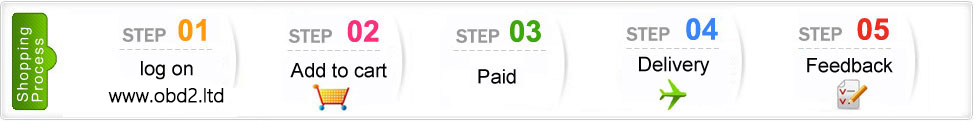 Shipping Terms: Shipping Time: Return Policies: Contact Us: Attention: PLZ leave your telephone number and address in detail when you take order in our website, it is very important to ship your order. (Customers from Brazil PLZ leave your Cutsom ID also, thanks!) |