ADBLUE EMULATOR For CUMMINS
Cummins adblue emulator is designed to override the adblue system of Trucks , Trucks, Buses, Work machines, Generators etc. using Cummins engine .
This system, which is very easy to install, is connected to the installation of the vehicle, but does not light a trouble lamp in the vehicle and does not reduce the vehicle's traction power and shows the adblue level in the vehicle between 40% and 100%.
Compatible Vehicles:
BMC (BUS - TRUCK)
SMILING FACE
OTOKAR / SULTAN - DORUK - KENT - ATLAS
AKIA / TCV
Packing list:
- Commins adBlue Emulator
- euro3 socket
- euro4 socket
- adblue socket
User Manuel:
Cummins adBlue Emulator Installation
1) Turn off the truck's ignition before starting the installation Cummins AdBlue emulator.
2) Replace the dosing pump is of the socket on the emulator to the level of UREA tank you see in the image below.
3) Insulate the connector of the dosing pump for the dosing pump to be idle socket. Check the level indicator in the vehicle after making
assembly of the dosing pump emulator will show 50% or 75% ratio of level.
4) After installation is complete, go to the level sensor assembly of the NOx sensor emulator.
5) Disconnect the NOx sensor connector shown below and connect the AdBlue emulator tool.
6) Insulate to get water to be idle socket of the NOx sensor.
7) Run the truck. When you see no fault in the truck's dash lights burning installation process is completed.
Insurance except as described herein pull cord cutting, etc. Style, nothing is done. Emulator works with plug and play system.
Please feel free to contact us ,If you have any question: Email: Sales@obd2.ltd Whatspp: +8613632856735 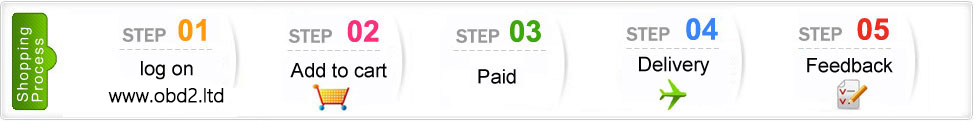 Shipping Terms: Shipping Time: Return Policies: Contact Us: Attention: PLZ leave your telephone number and address in detail when you take order in our website, it is very important to ship your order. (Customers from Brazil PLZ leave your Cutsom ID also, thanks!) |