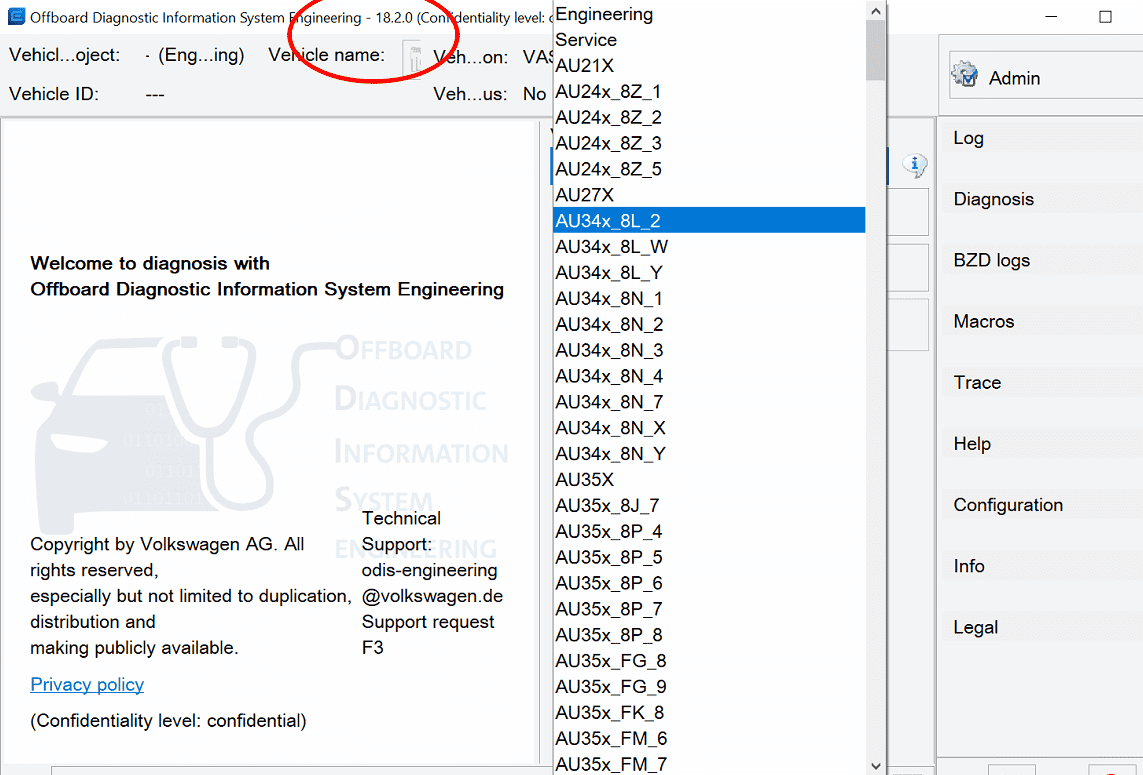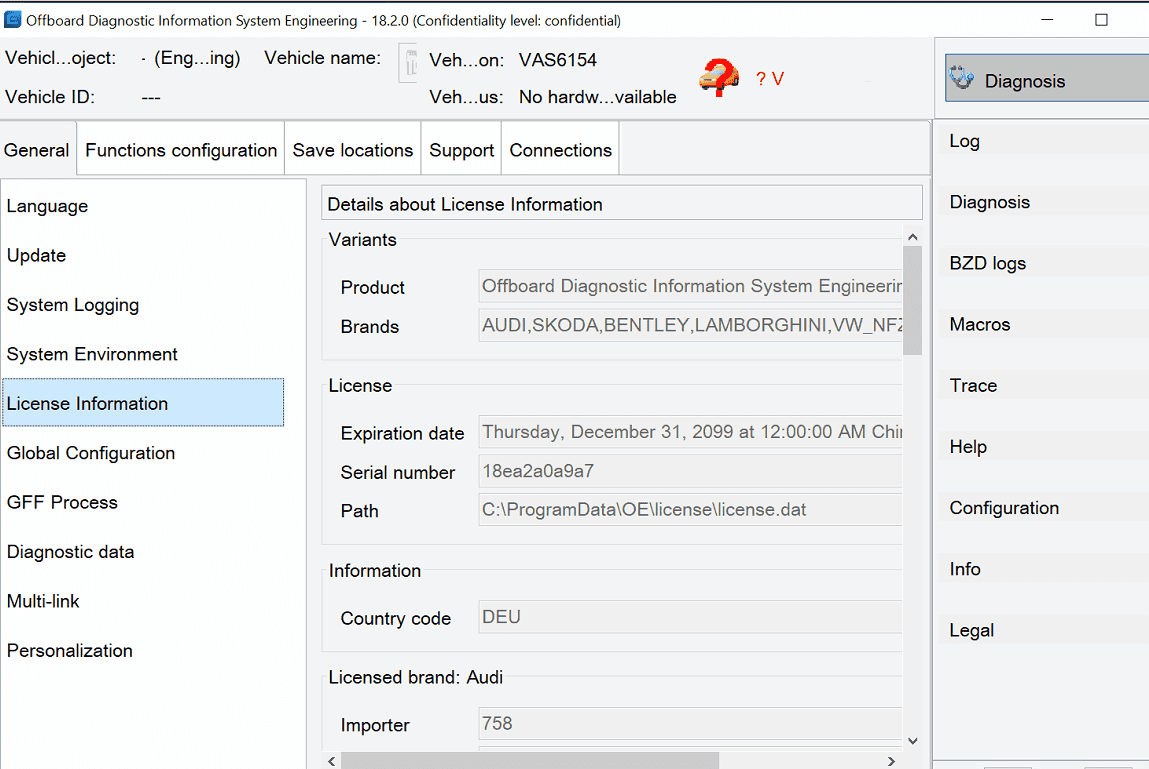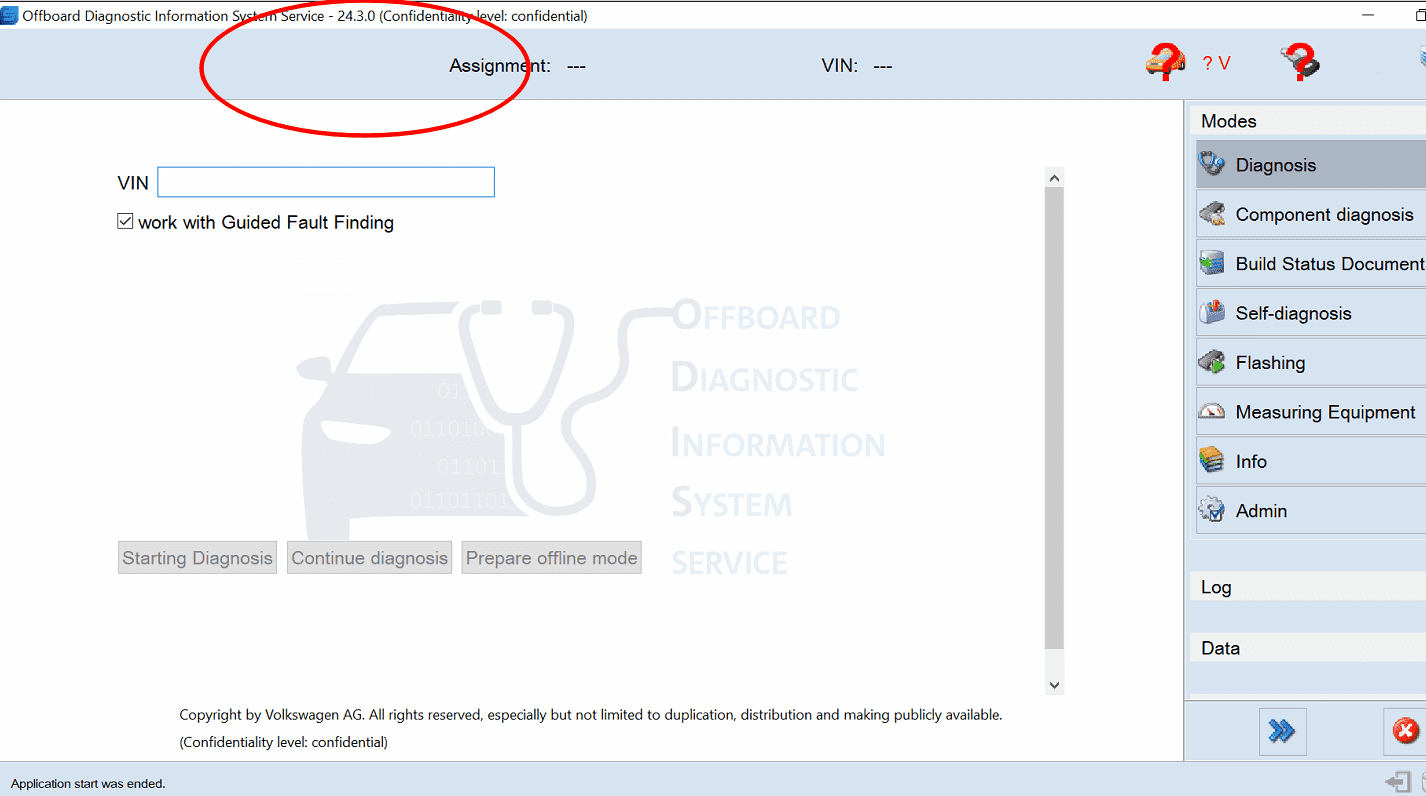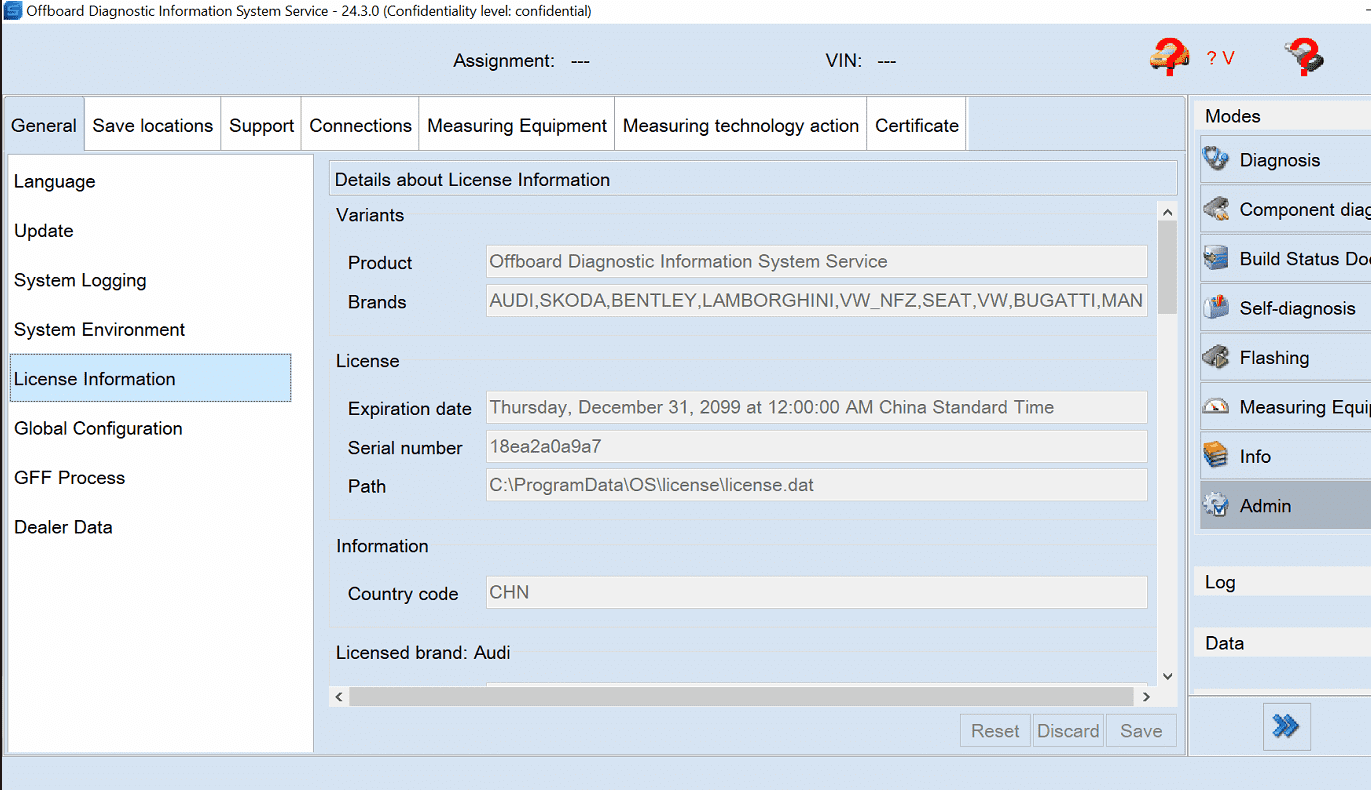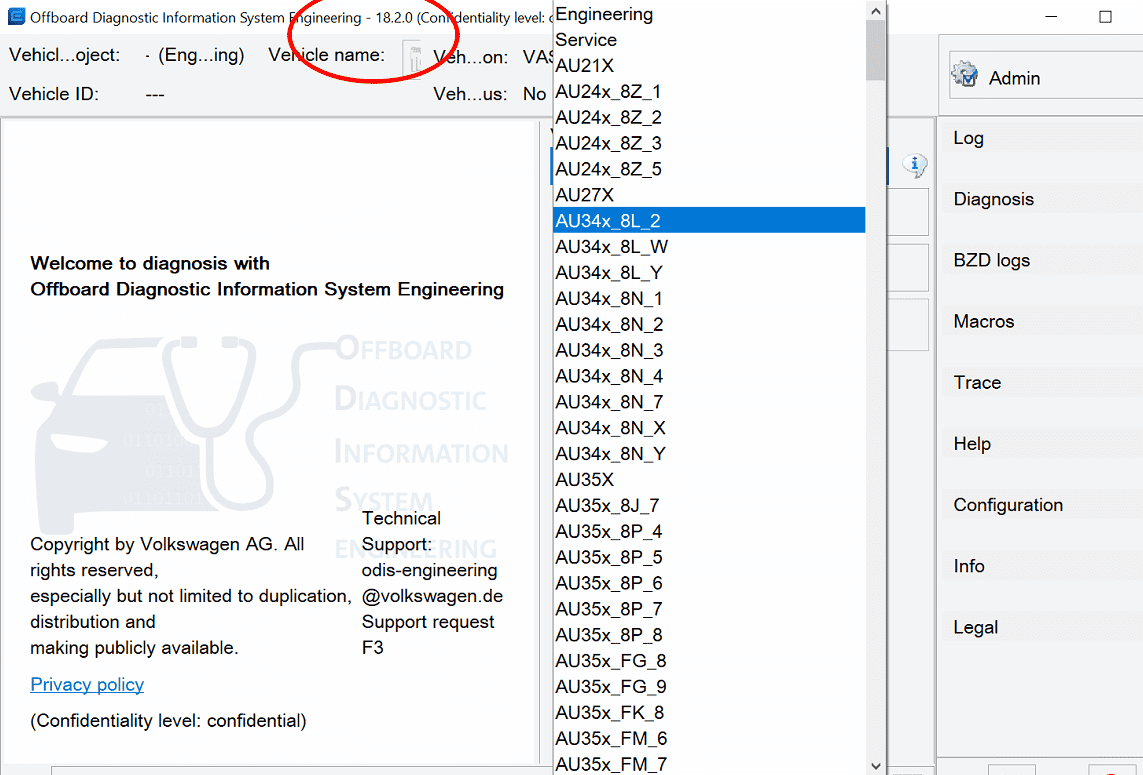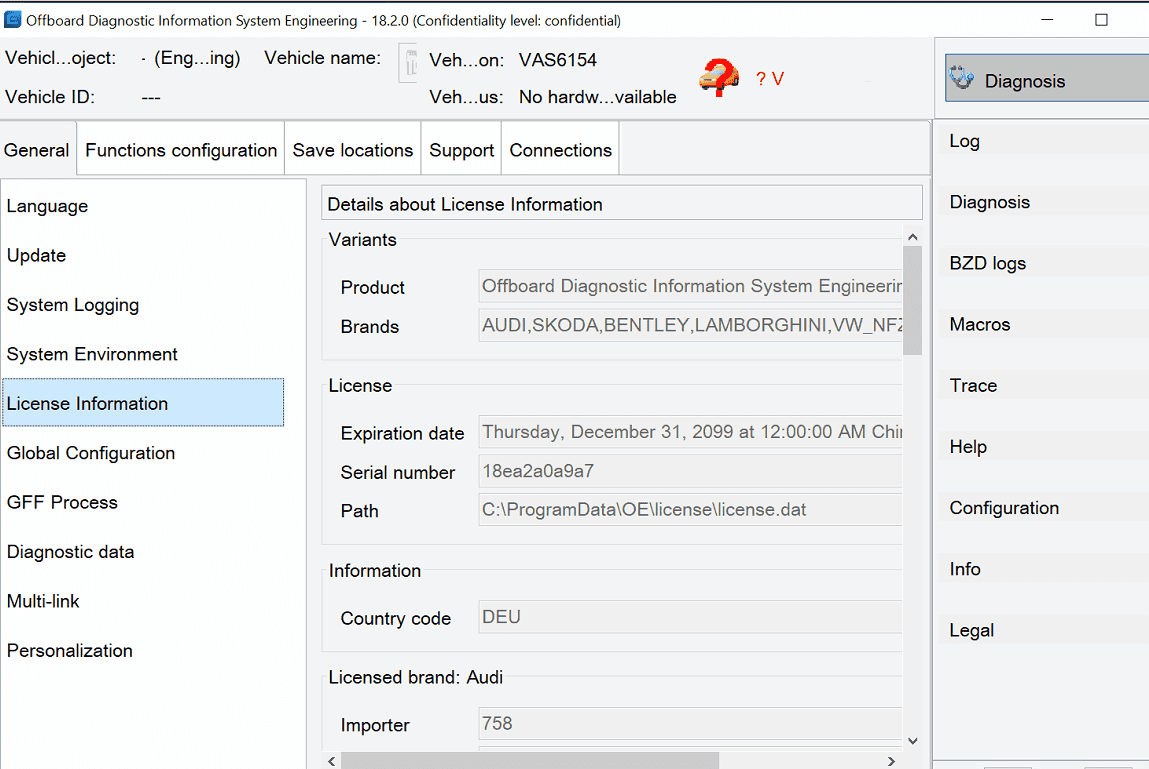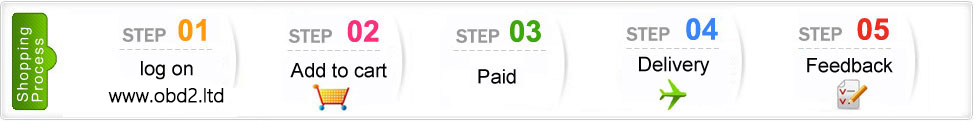Latest ODIS V24.3 and Engineering V18.2 Software For VAS6154A Serials Remote Download Install
Attention :
Please send us team viewer id with password after the payment of your order , our engineer will help you install and activate software remotely (only one time free on one laptop )
Latest ODIS V24.3 Software:
https://mega.nz/file/s5oxSBbT#jqs0-3pW_Nr9_UWeOcl1rKSpD4L2RmNVdbA98sH7JkI
Latest ODIS-E 18.2 Engineering Software:
https://mega.nz/file/1xYxCRjL#0LT4766NTOi6DHHXekexqfKI85uKbJJfmn_4PH7ds2E
Installation requirements:
1.Software is too large, the available capacity of the computer C drive should be at least
more than 30G
2.Please install on
WIN10/11
3.We provide after-sale service for VAG6154 series models
For other brands models, you need to get it work by yourself !
4.It supports online function, but you need to get online account by yourself !
(Only 6154A can support newest software ODIS V24.3 and Engineering V18.2 )
Multi languages available: English. Turkish, Korean, Spanish, Chinese, French, German, Portugues, Russian, Czech, Danish, Greece, Finnish, Italian, Polish, Roman, Japanese, Dutch, Slovak, Hungarian...
(
English language is installed by default. If you need to install other languages, please contact our customer service)
ODIS V24.3 Software Highlight:
1.
ODIS V24.3 includes: Audi, Skoda, FAW-Volkswagen, Volkswagen, Shanghai Volkswagen, Volkswagen Commercial, Bugatti, Lamborghini, SEAT, MAN, Bentley
ODIS Engineer Software: V18.2 Version
2.
Operating system: windows 10/11system.
3.Support for VW for Audi for Skoda vehicles from 2000 onward including NEW & FUTURE MODLES under production.
4. ODIS software is support online coding, you need have VAG online account yourself.
ODIS Software New Functions:
– Estimated remaining times are shown for ECU flash operations.
– Diagnostic protocol contains interruptions of GFF sessions, extended measurement values, improved ECU communication view,used diagnostic hardware, connection type of diagnostic hardware, operating system, the hotfix used and submissions of support requests
– The measured value display has been improved.
– Documents in GFF are displayed in separate windows.
– One message box will be shown at the beginning of the test drive mode.
– GFF hotfixes can be integrated during diagnostic sessions.
– Danger messages have been revised.
– Stopping of diagnostic sessions may be interrupted.
– Automatic deletion of autosave diagnostic protocols after successful transmission
– Selection of PassThru diagnostic hardware has been improved.
– ODIS Service Software update has been stabilized.
Latest ODIS V24.3 Software:
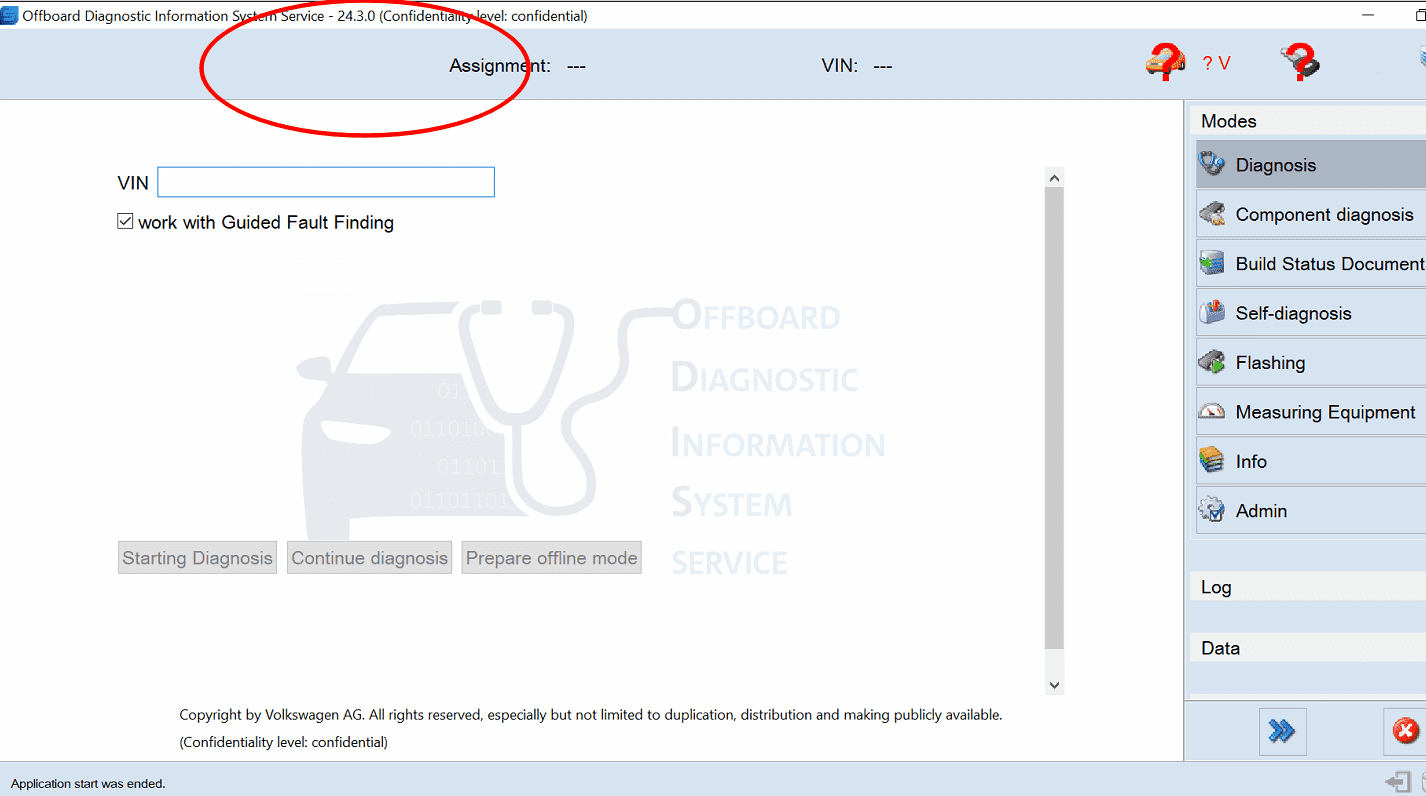
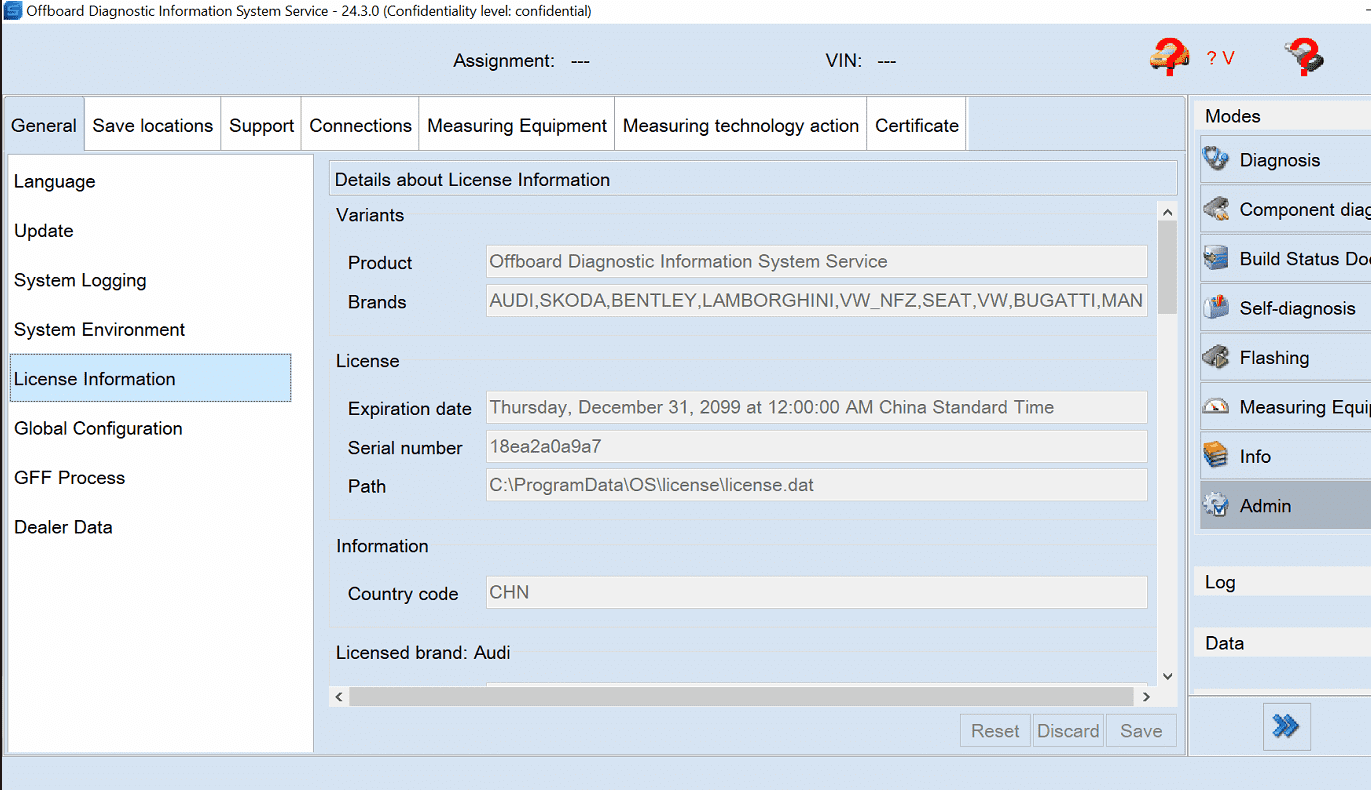
Latest ODIS V18.2 Engineering Software: